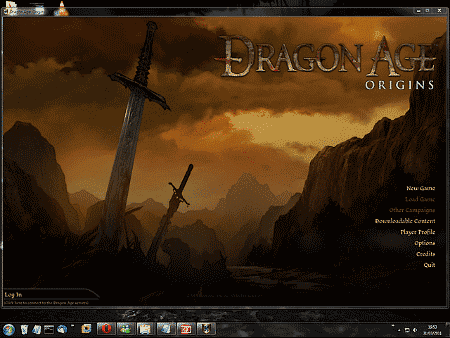Software
All the software on this page is provided free of charge under this license, unless otherwise specified.
- Whiteboard™
- WinRest™ – Window Restorer
- DaCuLTaZ™ – Filename Fixer
- Screenie™
- GamesMax™ – Games to the Max™
Note: all the software downloads are temporarily disabled, while they're undergoing code review/rewrite. Check back later.
Whiteboard™
Whiteboard™ is a tool created keeping Interactive Pen Devices and Drawing Tablets in mind. In our case we had a Wacom Cintiq 20WSX display rarely used outside of graphical designs context, so we thought: why not use it for quick sketches, note drawing, diagram writing, and use it, to full extent, as a real whiteboard?
The software you can see today is a the answer: a compact, portable whiteboard you can use at any time instead of pen & paper (think of the trees). Features:
- Multi-monitor support: start Whiteboard™ on any of your active monitors
- RGB on White/Black background: effectively use 4 colours on 1 background colour for your needs
- 4 sizes Pen & Eraser, round and square: Whiteboard™ supports different shapes of pen and eraser
- Bucket and Rectangular fill tools
- Full pen device support: Whiteboard™ has been created for and tested on a Wacom Cintiq 20WSX
- Quick edit menu for easy option access and colour eraser tools
- Save to disk in different formats (BMP, GIF, JPEG, PNG)
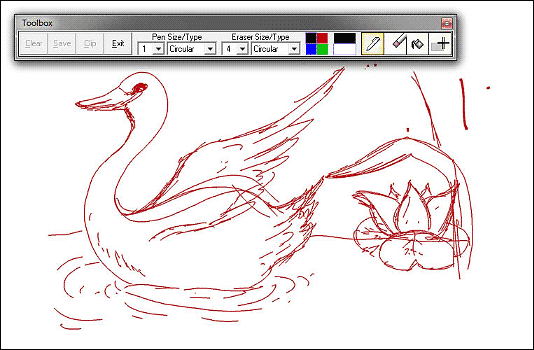
WinRest™ – Window Restorer
WinRest™ comes to the rescue in the usage of an HDMI splitter with a PC monitor: by default when an HDMI splitter switches video source, the other sources are told to shut down. This behaviour causes the desktop of the monitor to be disconnected and, in case of multi-monitor environment, all the windows present on that desktop to be moved on the next monitor.
While this seems in and of itself a tragedy, the possibility to keep the content of the monitor available while it is currently used for something else is pretty smart. The problem lies in the fact that, when reactivated, all the windows get moved around, mostly on the primary monitor, totally ignoring where they initially were.
This is where WinRest™ shines: after the HDMI monitor is reactivated, WinRest™ automagically moves back all the windows to the place they belong to.
DaCuLTaZ™ – Filename Fixer
DaCuLTaZ™ is a project started somewhere around 2003, when The Culter, bothered of existing filename modifiers (or lack thereof) asked Varstahl — at the time known with the moniker of Skizo — if he could patch something up. Since then it has been sparsely maintained until the total rewrite of the engine.
It features a modular filtering setup, single-file name edit capabilities, batch and partial application of modifications to disk, and an ultra-small footprint.
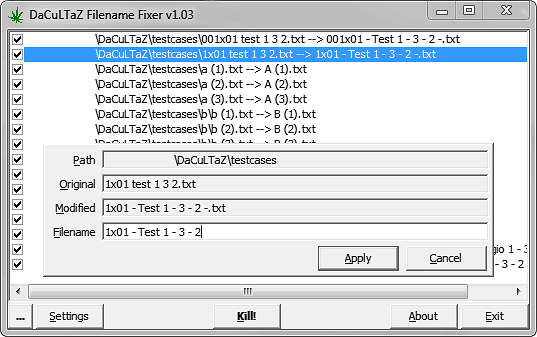
Screenie™
This is a compact little tool to take blazing fast screenshots of the active window or to write to disk the image stored in the clipboard. Features:
- One key screenshots: with a single hotkey you can save any window to disk, no questions asked
- Different file formats: supports lossy (JPEG), lossless (BMP and PNG) and indexed (GIF)
- Autoshot capability: continuously captures the screen pausing for the time delay you specify (default 30s)
- Autonaming capability: saves to disk with full name of the active window and detailed timestamp, milliseconds included
- Works with PhotoShop: want to extract a small part of a bigger image? Select it with Marquee tool and use Screenie™ to save it without interrupting your work
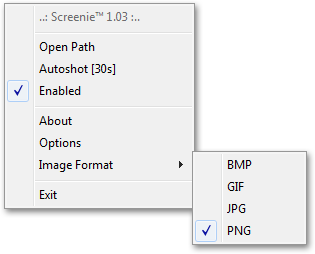
GamesMax™ – Games to the Max™
GamesMax™ is a window maximizer for, but not limited to, games and any other application you want maximized with no wasted space.
With GamesMax™ you can remove borders and titlebars of every window and extend it to the working space of your monitor. Think of it as a "Maximized Window" game mode but with the taskbar fully shown, allowing you to fully experience multi tasking while, at the same time, playing your games at (almost) full screen.
Also, for your convenience, you can now get monitor dimensions and set a clipping area for your programs and games, so that the mouse cannot unintentionally move out of the window area.